This is our introduction to Electronically Assisted Astronomy (EAA), covering:
- What EAA is
- How it differs from regular astronomy and other branches (like Night Vision Astronomy)
- What gear is needed
Read on to find out more.
What is Electronically Assisted Astronomy?
Electronically Assisted Astronomy (EAA) is a form of observational astronomy with a telescope that uses a camera instead of an eyepiece.
The camera captures a sequence of short exposures, then software stacks and processes the images to be displayed in near-realtime on a connected screen, like a laptop.
This differs from normal observing since you are not looking through the eyepiece on your telescope, but rather viewing on a screen.
Electronically Assisted Astronomy (EAA) also goes by a few other names that refer to the same thing:
- Electronically Enhanced Astronomy (EAA)
- Electronically Enhanced Visual Astronomy (EEVA)
- Observational Astrophotography
There is no difference between these, it’s just that some forums prefer different terminology.
There is also Video Astronomy, which is very similar but uses a video camera to capture video rather than an EAA camera to capture multiple exposures.
A good way to understand what EAA is is to watch this video of an EAA live-streaming event demonstrating views of the moon, Uranus, Mars, Andromeda, and more:
EAA vs Traditional Astronomy
In contrast with “regular” astronomy and observing there are a number of advantages to EAA, including:
- You can see more than you would normally – the stacking of the image means that it can build a clearer view, over what you would see in realtime.
- It diminishes light pollution – similarly, this building of the image works to combat the impact of light pollution where you are observing.
- You can use cheaper and smaller telescopes – since the view is being electronically enhanced, you can use lower aperture telescopes to save money and they can be smaller and more portable.
- Good for people with visual impairments – people who struggle with looking through an eyepiece due to eyesight problems can observe on a much larger screen.
- You can livestream what you are seeing – if you want to you can share your view online and connect with others, rather than it just being you and your telescope.
There are of course some disadvantages in contrast to normal astronomical viewing:
- Requires a more complicated setup – you need an EAA camera as well as a laptop all connected. This also means cables and power sources.
- Additional cost – the cameras and gear needed are additional costs (your eyes are free!)
- Less portable – with the extra components and cables an EAA setup is a bigger challenge to move about.
EAA vs Night Vision Astronomy
There is sometimes confusion between whether EAA and Night Vision Astronomy are the same thing or different.
The quick answer is that they are different, although can share some similarities as you are connecting a device to your telescope in place of an eyepiece.
Here’s a quick overview of how they differ.
Electronically Assisted Astronomy
- Method: With EAA, you are accumulating an image over a short period with a camera, rather than viewing in realtime, and you are viewing on a screen, rather than through an eyepiece. EAA also requires the use of software, which can be an additional challenge.
- Price: It is cheaper to add an EAA camera to your existing setup than it is to add an NV device.
- Color: With EAA you can have color views.
- Photography: It is easier to capture images with the EAA software you are using.
- Setup: EAA requires external equipment such as a computer or monitor and requires an external power source.
Night Vision (NV) Astronomy
- Method: With Night Vision Astronomy (NVA) you are seeing in realtime, rather than viewing a stacked image. The experience is therefore closer to normal astronomy of looking through an eyepiece, rather than a screen and no software required.
- Price: NV devices are expensive (in the thousands of dollars).
- Color: Your view will be in either white or green phosphor, not color.
- Photography: You can capture images with a smartphone attached, but you will not be accumulating long exposures or capturing color images.
- Setup: No external power or control devices needed. NV devices can also be used hand-held without connected to a telescope for great versatility.
In summary, if you already have a good telescope and mount setup (and own a laptop) then it’ll be simpler and cheaper to add an EAA camera and have a go at EAA. However, it requires a more complicated setup with software plus cables and power sources.
The pull of NVA is that you can have a much smaller, simpler, and more portable setup. Being able to take the night vision device out and use it without a telescope to scan the skies is a huge bonus and means you can really grab-and-go when you want.
Read our Beginners’ Guide to Night Vision Astronomy if you want to learn more.
The advantages of both EAA and NVA are that they provide assistance with the problem of light pollution, and they both allow you to use smaller and cheaper telescopes.
EAA vs Astrophotography
EAA is, in a sense, a hybrid form of astronomy and astrophotography. Some refer to it as observational astrophotography.
It is astronomy since it is a visual/observational pursuit, and it is astrophotography since a camera is being used to capture the image.
With EAA you get an image that can be captured much more quickly. With deep sky astrophotography you can get a much richer and more detailed image, but will likely take hours of exposure time plus post-processing.
The core difference is that EAA is primarily a form of observing, not imaging. With astrophotography, there is no observing or viewing element.
EAA Equipment – Building Your Setup
For EAA you will need:
- Camera – all dedicated astronomy cameras can work for EAA, but see some recommended models below.
- Telescope – EAA can be done with any telescope, but higher aperture and faster focal ratios are recommended to get the best views.
- Mount – A motorized tracking mount is required since you are capturing images of an object over a period of time, this doesn’t have to be an EQ mount like with astrophotography though.
- Laptop/Software – There is EAA software available for both Windows and Mac computers.
Let’s look in more detail into what cameras, telescopes, mounts, software, and accessories are best for EAA.
Best Cameras for Electronically Assisted Astronomy (EAA)
The best cameras for EAA have color CMOS sensors. Recommended models are:
- ZWO ASI224MC: A great budget option using the 1.2MP Sony IMX224 sensor
- ZWO ASI385MC: A higher resolution option that uses the 2.1MP Sony IMX385 sensor
See the Best CCD and CMOS Cameras for Astrophotography for further details on these cameras.

Sensor size
These cameras above have fairly small sensors. This is because higher resolution is not necessarily better for EAA since you will be viewing on a laptop screen which will usually be limited to about 2 megapixels and so the image displayed will rarely take up the full screen anyway.
The two recommended cameras above have just 1-2 megapixels. This should be good for most and they are fairly inexpensive.
A larger sensor will result in a bigger amount of sky that can be viewed. This is good for larger objects, like nebulae, but not necessary for smaller objects, like galaxies.
The largest sensor cameras can have 20MP+ resolution. These are mostly used for astrophotography and for EAA though this may actually hinder performance because it will take longer for the software to process and display the images you want to view.
Color
Using a color camera allows you to see objects in color, which most would opt for.
Monochrome cameras can be used and are usually more sensitive and so can provide clearer images if that is preferred over color.
Cooling
Like large sensors, cooling is mostly used by astrophotographers and is not needed for EAA. They can reduce noise in images though and so some may look to experiment with them later on.
Ultimately, you can save money by going for uncooled, color, CMOS cameras with relatively small sensors like the ZWO ASI224MC and ZWO ASI385MC which perform well for EAA.
For more insight on this, see the Best CCD and CMOS Cameras for Astrophotography or the Best ZWO Planetary and DSO Cameras.
Best Telescopes for Electronically Assisted Astronomy (EAA)
Any telescope can be used for EAA – Refractor, Newtonian/Dobsonian, Schmidt-Cassegrain, etc.
Regardless of the telescope type, larger apertures and faster focal ratios will give the best results.
See our article on the best telescopes for astrophotography for related recommendations.
Best Mount for EAA
A motorized tracking mount is pretty much essential for EAA because you want to stay with the object you are viewing to capture the images to make up the near-live view.
The good news is that both alt-azimuth and equatorial tracking mounts can work, unlike with astrophotography where an equatorial mount is essential.
See the best mounts for astrophotography for related recommendations.
EAA Accessories
There are a number of additional accessories to improve the EAA experience:
- Focal reducers – These are small components that are placed in front of the camera’s sensor and increase the speed of the focal ratio (which will improve the images).
- Bahtinov Masks – These fit over the front of your telescope and work as aids to help you focus. This is important with EAA as it can be hard to focus when looking at a screen and these aids make it easier.
- Light Pollution Filters – Not essential, but a light pollution filter can improve the views if you are in a town or city.
EAA Software & Computers
Any relatively new laptop that works well for everyday use will work fine for EAA and there is software available for both Windows and Mac users.
Sharpcap is the most popular and commonly used EAA software and works with most dedicated astronomy cameras. There are free and low-cost paid versions. It only works for Windows computers though.
ZWO offers its own ASIStudio software that operates on Macs as well as Windows devices.
Alternative software includes Astrotoaster, Jocular, and OACapture/OALive.
If you are using a ZWO camera you can cut out the use of a laptop and software by using the ZWO ASIAir-Pro. This device connects to your wifi and enables you to control your mount and ZWO camera from a tablet.
EAA Astronomy FAQs
What is Electronically Enhanced Visual Astronomy (EEVA)?
Electronically Enhanced Visual Astronomy (EEVA) is another name for Electronically Assisted Astronomy (EAA) and is most commonly used on Stargazers Lounge where they have an EEVA forum.
What is Electronically Enhanced Astronomy (EAA)?
Electronically Enhanced Astronomy (EAA) is the same as Electronically Assisted Astronomy (EAA) – the use of a camera in place of an eyepiece on a telescope for observational astronomy.
What is Video Astronomy?
Video Astronomy is very similar to Electronically Assisted Astronomy (EAA). It is where a video camera is used in place of an eyepiece on a telescope.
What is Night Vision Astronomy?
Night Vision Astronomy (NVA) is the use of regular night vision devices for astronomical observing. It differs from EAA in that with NVA you are real-time observing through the eyepiece.
Read our Beginner’s Guide to Night Vision Astronomy to understand more.
Can you buy complete EAA setups?
The closest thing to this would be one of the new smart/hybrid telescopes that have entered the market in recent years, like the Vaonis Stellina and Unistellar eVscope.
See our article the Best Smart Telescopes (Stellina vs Evscope vs Equinox) for an overview of this.
Can you do EAA with a DSLR?
Yes, it is to use a DSLR or mirrorless camera for EAA. However, the sensors will usually be so large that they will be overkill for EAA and actually slow the imaging down.
An additional issue is that the most popular EAA software – Shapcap – will not be compatible with DSLRs but is with most dedicated astronomy cameras.
Can you do EAA without a computer and software?
Yes, there are two ways:
- You can use an analog video camera that sends a display directly to a monitor, or
- You can use a device like the ZWO ASIAir-Pro which you can operate via a wifi connection with a tablet and it can control your mount and ZWO camera.
Conclusion: What now for Electronically Enhanced Astronomy?
It seems like EAA will become more commonplace as it can provide a solution to the light pollution problem which is making regular astronomy harder and harder.
Currently, there is a barrier to entry in terms of the complexity of the setup needed that will put off many beginners. However, the emergence of devices like the ZWO ASIAir-Pro can simplify things, and all-in-one EAA telescope packages like the Stellina and Evscope give us an indication of the future of astronomy and EAA.
Currently, these telescopes are expensive but we are likely to see the technology develop and price come down over the years. It’s then quite easy to see a future where EAA is the default and people can buy these
Until then, if you already have a good telescope adding an EAA camera to your setup is a great option and a way of enhancing your views in a relatively inexpensive way.
Further reading on Electronically Assisted Astronomy
If you’d like more information about EEA then check out these links:
- Introduction to EAA on Astronomy Connect
- Agena Astro’s Intro to EAA Equipment
- An excellent blog series on EAA from Curtis V. Macchioni
- Cloudy Nights EAA forum
- Stargazers Lounge EEVA forum
You can also check out our overview EAA telescopes like the Stellina, Evscope, and Equinox as well as other articles like this in our astronomy hub.


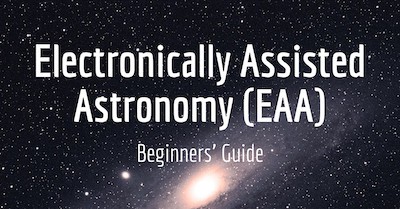

I like this site, every thing is so well written. Could you please point me in the right direction for an artical (yours) about mounts etc. Thanks John
Thanks John!
Please see our article here on the best mounts for astrophotography.
Hello,
I have a Celestron C8 SCT – with the F/6.3 focal reducer – and a motorized EQ goto-mount.
Can you recommend a beginners-level camera with USB output for this scope?
Will I need a special length adapter from the SCT’s focal reducer and the camera’s chip?
Sincere thanks
dw