Is good iPhone astrophotography possible? This sounds like a dream, right? Just taking your smartphone with you outside to shoot the night sky without having to lug bulky cameras, telescopes, and other equipment.
It would be so much easier, require less planning, and not to mention be cheaper and open up astrophotography to a much wider range of people.
But can it be done? And if so, how?
In this article, we examine three different ways of using smartphones for astrophotography and the pros and cons of each method.
Note that even though the title is ‘iPhone astrophotography’, all the techniques covered are relevant for all smartphones with good-quality cameras.
Method 1 – iPhone astrophotography: Using just a smartphone
The first method is the fastest, easiest and cheapest because it requires the least amount of accessories but it is the most limited in terms of the results you can expect.
What this method entails is having your smartphone held steady by a tripod and then using an app that allows long exposure captures with the camera.
What you need
1. A smartphone
For best results, you’ll need a fairly recent smartphone with a good camera. It doesn’t need necessarily need to be the very best or latest model as the most popular brands have been providing high-quality cameras for a number of years now, but the better the camera, the better the results.
One thing to look out for is that your smartphone camera will need to be capable of taking long exposure photos – ideally, it will have a shutter speed that can go up to 30 seconds.
Check out our guide to the Best Smartphones for Astrophotography if you are interested in seeing what is best right noe.
2. A smartphone tripod
The first thing you will need is a good tripod for your smartphone so that it will stay completely still whilst the photo is being taken – very important when taking a long exposure photo or else you will end up with camera shake and blurry picture.
There are plenty of good options available if you have a look on Amazon. I use (and would recommend) a Joby GorillaPod for smartphones. I love the strong and bendable legs which make it perfect for uneven surfaces and you can even attach it to a tree branch or something similar.
This is also a great budget option:
Extendable Smartphone Tripod Stand with Wireless Remote and Phone Holder. Compatible with all smartphones.
3. A shutter release
To further aid your smartphone’s stillness when taking the picture you will need some way to release the shutter (i.e. press the button on the phone to take the photo).
You cannot do this the normal way (with your finger) as even the slightest movement in response to your touch will ruin your image.
It’s worth noting that the volume buttons on iPhone headphones can act as shutter buttons – and therefore as a remote release. So if you have the standard iPhone headphones that came with your phone then you can use them.
However if you don’t have them anymore, or if you have a different smartphone that doesn’t have this feature then Bluetooth smartphone shutter releases can be bought for cheap on Amazon.
Try this one from Camkix that includes a wrist strap (great for working with small, fiddly things that might get dropped in the dark!).
Bluetooth Smartphone Camera Remote Control
- Trigger your phone or tablet up to 30ft (10m) away
- Pair it once and it will be automatically recognized on your next use
- Compatible with all Android and iPhone smartphones
An alternative to using a remote release is to use the self-timer function on your camera so that the shot is taken 3 seconds after you press the button.
4. A night photography app
Now you need to use an app to control the iPhone’s camera to allow you to take long-exposure photographs and optimize for low-light photography. The standard controls you use on your iPhone do not provide this.
See here for recommended astrophotography apps.
5. An image-processing app
Lastly, you are going to want to have an app for editing the image to make the most of it.
I would strongly recommend Snapseed for this (and for all editing on your phone). It’s a free app owned by Google and is extremely powerful. Find it here:
How to do it
Now putting all this together you are ready to start shooting.
It’s as simple as:
- Attaching the smartphone to the tripod
- Pointing it at what you are shooting at
- Attaching your remote release (i.e. your headphones)
- Opening the app you are using to compose the picture and selecting the mode you want to use
- Taking the pictures
- Editing your best shots in Snapseed to get the most out of them (this will require a bit of playing around with if you haven’t used it before, but well worth the effort of learning).
What you can shoot
What you can shoot using this method is fairly limited and you won’t be getting any close-ups of Mars or Jupiter, for instance. But with effort and practice, you can get some nice results.
Objects you can photograph using just your smartphone:
1. The moon
You can shoot the moon in the sky, but you won’t be zooming in for close-ups. If you want that then look at methods 2 and 3 in this guide but you can shoot the moon and will get the best results in the blue hour before sunrise or after sunset so that the sky is not at its brightest or darkest, enabling it to stand out.
2. Stars, constellations and star trails
Your standard iPhone camera will not pick out stars, but using this method you can capture the brightest constellations.
You can also use the long exposure settings you can capture star trails as the earth rotates.
3. Satellites and the International Space Station
Capture the transit of the ISS across the sky.
4. Aurorae
If you are lucky enough to be somewhere where you can see the Northern Lights, then these steps will help you make the most of your smartphone pictures.
5. Meteors and shooting stars
Capture shooting stars – some camera apps can be configured to take hundreds of photos but only save those that contain shooting stars.
Verdict
This is the easiest, quickest and cheapest way of getting the most from your smartphone for astrophotography but is also the least effective.
You can get some really cool shots that wouldn’t otherwise be possible with just an iPhone on its own and the costs are pretty much limited to a smartphone tripod and maybe a shutter release and app.
This should easily come in at under $30 and so is a great low-cost way to begin (and these accessories should be useful for many types of photography and so should prove good purchases).
If you want more than this though – and especially close-ups of the moon and planets – then you need to consider using method 2 (a telephoto lens) or 3 (a telescope).
Method 2 – iPhone zoom: Using a smartphone with a telephoto lens
The second method is an extension of the first and opens up some more options with the addition of some relatively cheap equipment.
What you need
You need everything listed in method 1 (smartphone tripod, shutter release, night photography app, and a post-processing image app) plus a smartphone telephoto lens or monocular.
So the zoom function on most smartphones is pretty poor and results in a significant downgrading in the quality of images. Getting an additional telephoto lens is, therefore, a good solution to this.
There are a number of good choices available for reasonable prices. We recommend the Celestron Outland 20×50 Monocular.
See more information and recommendations on the Best Monoculars for Stargazing.
High-quality monocular including tripod and smartphone adapter
- Large 50mm objective lens with excellent light-gathering capability
- 20x magnification for close-in shots of far off objects
- BaK-4 prisms and multi-coated optics provide improved contrast and resolution
- Smartphone adapter, tripod, and Bluetooth remote included
- Low Eye Relief and so less suitable for glasses wearers
- Higher magnification less suitable for scanning the sky
How to do it
The steps then to put this together are:
- Attach your smartphone and telephoto lens to your tripod
- Point it at what you are shooting at
- Attach your remote release (i.e. your headphones) or put the camera in timer mode
- Open the app you are using to compose the picture and select the mode you want to use. This may just be the normal camera app on your phone.
- Focus on your target and take the pictures
- Edit your best shots in Snapseed to get the most out of them. Note that telephoto lenses will often add distortion around the edge of pictures as they sit a little above the phone camera lens.
What you can shoot
For astrophotography, using a telephoto lens with a smartphone will allow you to get better close-ups and detail of objects such as the moon and sunsets. It won’t provide enough performance to be seeing far-off planets or galaxies.
Verdict
This is a good and relatively cheap way of getting some extra zoom through your smartphone but this method is pretty limited in what it will deliver. Yes, you can get some good moon shots that would be good enough for Instagram but you probably couldn’t expect much more – at least with the lenses currently available.
A telephoto lens for your smartphone does also have many other purposes for daytime photography and so spending $40 or so dollars is unlikely to be wasted. The Eco-Fused lens linked above comes as part of a set of lenses, including wide-angle and macro lenses, and so there is a lot you can do with this beyond shooting the night sky.
This, therefore, brings us to the third method and is where we can get serious results but requires additional equipment and a step up in time and dedication to get results.
Method 3 – iPhone telescope: Using a smartphone with a telescope
The third method is harder work and requires you to own (or buy) a telescope or astronomy binoculars, but will enable you to get better results.
What you need
1. A smartphone and shutter release
(see above under method 1)
2. A telescope (or binocular/monocular)
This is the major piece of equipment that will help you deliver stellar results.
I won’t dive into what telescope to use as it’s a whole other topic, but if you don’t already have a telescope then check out our article on the best telescopes for beginners or the best telescopes for children.
Binoculars or a monocular can also be used if that is your astronomy tool of choice. You will need to make use of a tripod or mount in these cases to ensure all the equipment stays completely still when taking the shot.
3. A smartphone telescope adapter
This is a device to attach your smartphone to the eyepiece of your telescope or binoculars. You’ll need to make sure you get one that works for both the model of phone you have and the model of telescope.
The major telescope and binocular brands usually offer smartphone adapters themselves, for example:
- Celestron NexYZ 3–Axis Universal Smartphone Adapter (premium)
- Gosky Universal Cell Phone Adapter Mount (budget)
Connect your smartphone to your telescope, spotting scope, binocular, monocular, and microscope so you can capture images and video through the eyepiece.
- Works with a wide range of mobile phone models, including all the latest devices from Samsung, Google, and Apple
- Unlike other adapters, NexYZ features three directional knobs (X, Y, and Z axis) that perfectly align your phone's camera with the eyepiece in seconds so you are ready to snap the perfect image
- NexYZ stands up to rigorous field use thanks to its robust, durable construction with a metal frame and polymer body
Compatible Binocular Monocular Spotting Scope Telescope Microscope-Fits almost all Smartphone on the Market -Record The Nature The World
- Easily attach your phone to your telescope, binoculars, monocular, night vision binoculars, spotting scope, or microscope
- Fits an eyepiece diameter of 28mm-47mm.
- Compatible with most smartphones
(You can see a smartphone adapter used for photography with a pair of astronomy binoculars in our review of the Celestron SkyMaster 20 x 80 Binoculars).
4. A night photography app
Optional, as depending on your phone, the regular camera app may be good enough.
If not, see some recommended astrophotography apps.
Optional additional equipment:
- Eyepiece Filters
To bring out the detail you might want to use an eyepiece filter such as a Moon filter or a colored filter to reduce the brightness of the object you are shooting.
- Stacking & Editing Software
To get the best quality shots of an object like a planet, a good method is to record a short video with your smartphone and then use image stacking software. This will select and combine the best individual frames from the video to compose a shot.
A number of free stacking software tools are available, such as DeepSkyStacker and Keith’s Image Stacker.
How you do it
- Attach your smartphone to your telescope using the adaptor
- Aim the telescope at the object you are targeting as you normally would
- Shoot, using the night photography app for longer exposures and using the shutter release to minimize shake or shoot a video clip as discussed above
- Edit your images in your chosen app or software
What you can shoot
This is where it gets interesting as you capture whatever is within the possibility of your telescope. Therefore this method potentially opens up great shots of the planets, as well as galaxies and nebulae.
You won’t get the same performance as you would by attaching a DSLR or other high-performance camera and so if you think you want to take that further step then check out our article on the best cameras for astrophotography.
But, assuming you already own a smartphone, this method makes use of the tools you have to hand.
Verdict
This is by far the best of the three methods but also requires the most expensive equipment and needs the most learning to get results. You’ll need to master your telescope and practice a lot before getting really great results.
Your first images might not blow you away but don’t worry. Take some time experimenting with different eyepieces, filters, software, etc. Your success will also depend on clear skies and all the other things that affect stargazing through a telescope or binoculars. Good luck!
If you’ve had any success taking photos of the stars or planets using any three of these methods and would like to share your pictures on this website, please contact us. We might be able to feature your image and would name you as the photographer and link to a website or social media account of yours.
If you are interested in moving beyond your iPhone, you may also be interested in our piece on the best cameras for astrophotography.
Over to you
These days, most of us have smartphones and the cameras within them are getting better and better every year.
The technology in iPhone and smartphone cameras has developed so much in recent years that they have pretty much replaced compact cameras.
For me at least, I now just have my iPhone on me at all times for everyday photo-taking (and let’s just take a minute to appreciate how awesome that is and how much things have changed in 10-15 years) and then a DSLR for “proper” photography.
Now current smartphone cameras cannot compete with DSLRs at the moment (but bets are welcome as to how many years it’ll take before we have real competition there).
Smartphone cameras are great for ease of use and spontaneity and work well in good light conditions. However, they struggle in low-light conditions. They can’t handle high levels of light and dark contrast and they suffer from a lot of “noise” (bad picture quality characterized by a grainy look).
This means that smartphone cameras are not naturally suited to astrophotography – they won’t be able to the quality you would be looking for and will struggle with, for instance, the contrast between a bright moon and a dark sky.
But by following one of the three methods detailed below you can get some outstanding results using an iPhone or another smartphone. All of these require some extra equipment to assist your smartphone, but the cost of these goes from pretty low (and relatively easy) with just using a smartphone or a smartphone with a telephoto lens, to more expensive if you don’t already own a telescope.


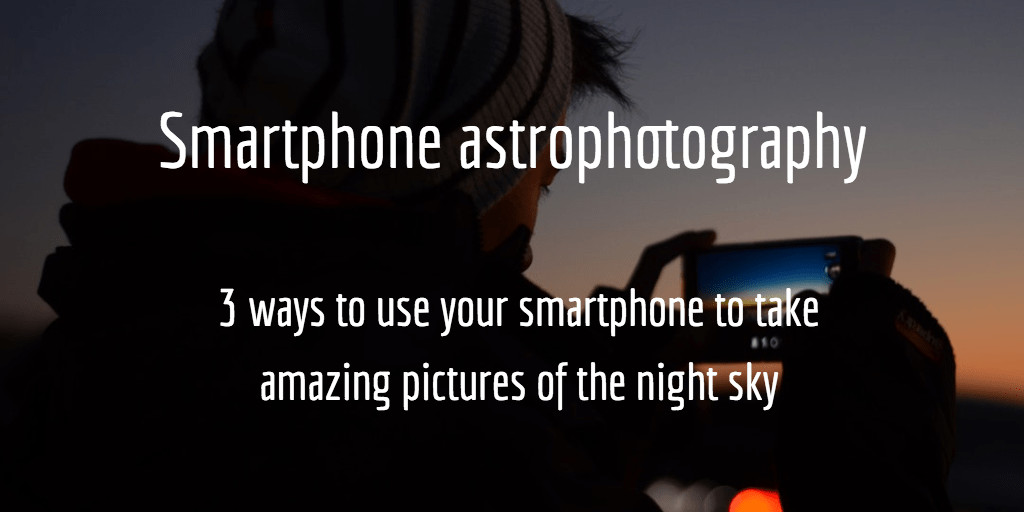









Best Camera for AP, especially for Small Objects, is the Samsung NX-mini
– ISO-800 4-min Exposure is enough for the faintest Galaxies-Nebulae
– BSI Sensor is Sony imx183 = Top QE of 84% in Green Channels
– IR-cut Filter very Easy to remove, even by a non-specialist
To get simpler in iPhone astrophotography, you can go without a tripod. You can get up to 1 minute exposure of the starry night with speciality astrophotography app such as MilkyCam. It is convenient but the image is not as good as using a tripod.
Using a tripod, you can go for long exposure up to 30 minutes. So an old iPhone 6 can do 30 minutes low light long exposure. Traditionally, you will need to stack the sky images and add in the landscape in desktop software but now it all can be done onphone automatically.
As for astrophotography with a telescope, you can already go for spiral arms of galaxies with old iPhone 6. The stacking and field rotation can be automatically handle using spiralcam app. 5 minutes of long exposure is required to see the structure of galaxy in a small 3″ scope.
And traditionally to get an image of planet, it is good to take a short video using the phone and process them on desktop. Now it is possible to get real time processing on phone with wavelet processing in SaturnCam app.
To see the result images, see the forum at cloudynights https://www.cloudynights.com/topic/657529-introducing-spiralcam
Thanks Yongchong. Great input.
Great stuff – at my age (79), I will have to study all the content to extract what is more up my alley. I have 150mm (Meade) reflector on a motorised mount so I am looking forward to some exciting challenges. Wish I had another 79 years!
Gus
Meanwhile…Xiaomi without the need of anything apart from telescope can capture the galaxy….just saying…